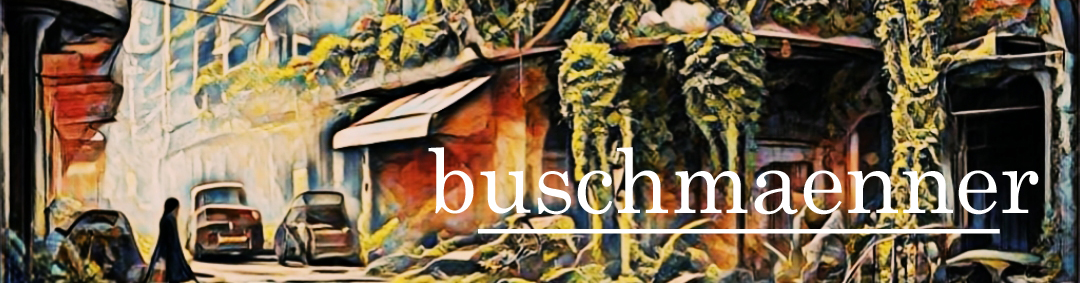Discord is a popular communication platform that was originally developed for gamers, but has now developed into a versatile tool for various communities. Users can chat with each other via text channels or exchange ideas live in voice channels. Each Discord server can be designed in several areas with different topics or activities.
In addition, the platform, which has existed since 2015, supports video calls between users and the ability to share your own screen with others. Administrators can set different roles and permissions on their server to control participation and promote a positive environment. In addition, Discord enables various integrations and bots that significantly improve the user experience.
Finding the perfect community
It is estimated that there are millions of more or less active servers on a wide variety of topics, from gaming to art and music to education and social groups. There are several ways to find a Discord server that matches your interests. First, you can browse the official search engine, which allows users to search by category, tags, or keywords. Websites like Disboard or Discord.me also offer extensive lists and search functions.
You can deliberately look for recommendations on social media or forums, as many users share their server addresses there. Another approach is to ask existing friends or gaming communities if they can recommend interesting servers to you. Once you have found a potential server, it is advisable to read the description and established rules first to make sure that it fits your expectations.

Let your creativity run wild
Creating a new home for like-minded people with Discord can be an exciting way to build a community according to your own personal ideas and to regularly connect with other people. Maybe you have had difficulty finding an existing server that suits your needs. In this case, setting up your own Discord server could be an attractive solution.
It only takes a few steps. Once you are registered or logged in to Discord, click on the plus sign in the left sidebar. Then either start an empty server or use one of the templates offered. After creation, you can customize everything. Give the server a name, upload a logo or banner and set up the server settings according to your vision.
Create different channels for text and voice communication. In addition, it is recommended to define different roles for your members. This way you can control who can send messages, create additional channels or even take on administrative tasks. In a final step, you should generate invitation links and share them with friends or other communities to attract new members.
How much maintenance is required?
If many members use the server, you will have to spend more time to ensure that everything runs smoothly. In an active server environment, moderating chats can take several hours a week. You have to intervene in the event of disputes or misunderstandings. Regularly planning new content, events or activities promotes general engagement.
If the Discord server is still small, with a passive community, this can certainly be managed alone. Later, when you are more successful, however, it is advisable to have a team of moderators so that the responsibility can be better distributed. Ultimately, the actual maintenance effort depends a lot on your goals and the dynamics of the community.
Your own Discord: Creating a server made easy | From boosts to bots explained | How to ensure long-term commitment – all articles at a glance.