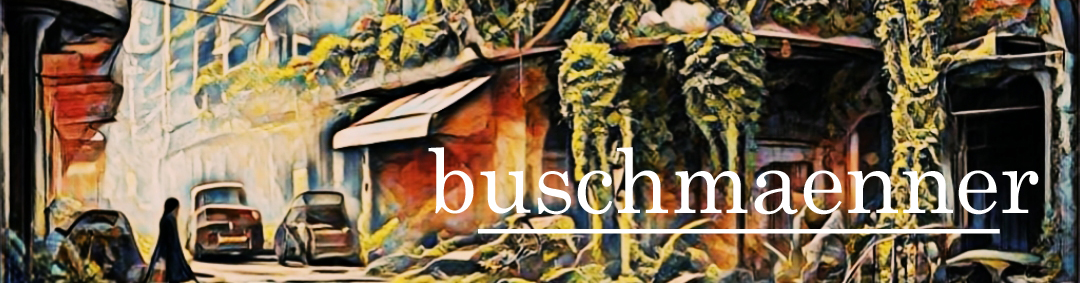Methods such as brute force are also used on websites to crack the login of administrators or operators or encryption. In this type of cyber attack, all possible combinations are systematically tried until the right password is found. This is usually done automatically with special programs or bots that test millions of combinations in a short period of time.
To make brute force more difficult, you should limit the number of failed login attempts and block those responsible for them for a set period of time. CAPTCHA queries can ensure that the login attempt comes from a human and not from an automated program. Another important security measure is two-factor authentication (2FA), which requires users to carry out additional verification.
A useful tool for WordPress
Limit Login Attempts sustainably reduces the risk of attackers using automated scripts to guess user data and gain access to your website. The plugin impresses with numerous configuration options. For example, you can specify how many failed login attempts are allowed before a block is made and how long this should last.
IP addresses can be blocked temporarily or permanently if suspicious activity is detected. The basic version of Limit Login Attempts is free and is installed directly via the WordPress directory. From the premium package onwards, monthly requests in the six-figure range end up in a special cloud to ensure the performance of the website. In addition, IPs from any region can be excluded from logging in.

Security: other recommended plugins
It’s not a good idea to use too many thematically similar plugins at the same time, as they can interfere with each other. Therefore, choose those that best suit the specific security needs of your website.
1. Wordfence Security offers a comprehensive firewall plus malware scanner. It protects your website from malicious attacks and offers features such as two-factor authentication and login attempt limitation.
2. Sucuri Security can help restore websites that have already been compromised. Malware scans, security monitoring, file integrity checks and more.
3. A user-friendly interface alongside numerous features such as firewall, login protection and file management characterizes the All In One Security plugin.
4. Shield Security combines a variety of security measures in a user-friendly interface and offers spam protection, login attempt limitation and a firewall.
5. Another powerful security plugin is MalCare Security, which performs scans, cleans the website of malware and provides backup functions.
Secure content through regular backups
Backups are essential for every website as they provide protection against data loss caused by technical problems, hacker attacks or human errors. Popular plugins for this task are UpdraftPlus, Solid Backups or VaultPress. Clouds such as Google Drive, Dropbox and Amazon S3 or external storage devices serve as storage locations for automatic backups after a set cycle. For manual backups, files can be downloaded via an FTP program and SQL databases can be exported via phpMyAdmin.
Numerous hosting platforms also offer integrated backup solutions. In any case, it is important to create a regular schedule (daily, weekly or monthly). However, a backup is only as good as its recoverability. Therefore, you should check in test environments from time to time whether the backed up data is really intact. Make sure that only authorized persons have access to the backup files by using encryption and passwords.
Own website: Why security is essential | Measures against cyber attacks – all articles at a glance.